AMD has recently launched its new processor, the Ryzen 7 7800 X3D, which has 8 cores and 16 threads for multitasking and high-performance computing. With a base clock speed of 4.2 GHz and a boost clock speed of 5.0 GHz, this processor can handle any task with ease. The Ryzen 7 7800 X3D is based on AMD’s 7nm Zen 4 architecture, which improves its efficiency, stability, and performance compared to its predecessors. It also has a larger L3 cache size of (+64MB), which boosts its gaming and creation capabilities. The Ryzen 7 7800 X3D uses AMD’s innovative 3D V-Cache technology, which stacks cache memory on top of a CPU chiplet, and it is expected to have two CCD’s inside, with one of them having 64MB X3D cache enabled. This makes it a formidable processor that will appeal to both gamers and creators. The Ryzen 7 7800 X3D will be released on April 8, along with AMD’s other processors, the 16-core 7950X3D and the 12-core 7900X3D. These processors are designed to rival Intel’s “Raptor Lake” Core i9-13900K and Core i7-13700K processors, respectively, but the Ryzen 7 7800 X3D offers a more affordable option for those who don’t need as many cores.

AMD’s Zen 4 CPU core architecture will power a range of products, from desktop and mobile processors to server chips. Zen 4 promises to deliver higher performance and efficiency than Zen 3, with more cores, cache, and clock speeds. Zen 4 will be used in Ryzen 7000 desktop CPUs (Raphael), high-end mobile CPUs (Dragon Range), thin & light mobile CPUs (Phoenix), and Epyc 7004 server CPUs (Genoa and Bergamo). AMD has been competing well with Intel in both single and multi-threaded performance, but Intel still has an edge in high clock speeds, which can benefit some games. Zen 4 aims to close that gap by boosting the turbo frequencies up to 5.5 GHz. Zen 4 will also reduce the latencies between cores and chiplets by using a single CCX per CCD, with eight cores each. The L2 cache per core will also be doubled from 512KB to 1MB, and the L3 cache per CCD will be 32 MB. A TLB (translation look-aside buffer) is a cache that stores the most recent translations from virtual memory to physical memory. Zen 4 will have larger TLBs for the L1 and L2 caches, which can improve memory access speed. Zen 4 will continue to use a chiplet design, with up to two CCDs and one I/O die per chip. The standard Zen 4 lineup will have up to 12 CCDs, 96 cores, and 192 threads1. A variant of Zen 4, called Zen 4c, will have smaller cores with lower power and cache, but more cores per chiplet. Zen 4c will be used in Epyc server processors codenamed Bergamo, which will have up to 128 cores and 256 threads2.
AMD’s 7000X3D processor series features a new technology called 3D V-Cache, which adds an extra layer of cache memory on top of the CPU chiplet. This increases the amount of cache available for each core, which can improve performance and efficiency. The flagship Ryzen 9 7950X3D has 16 cores and a total of 144 MB of cache (L2+L3), with 64 MB of 3D V-Cache on one chiplet. The other chiplet has a standard 32 MB of L3 cache. The Ryzen 9 7950X3D can boost up to 5.7 GHz, matching its non-X3D counterpart.
What does this mean?
Cache memory is a fast and small type of memory that stores frequently used data and instructions. It helps reduce the latency and bandwidth needed to access the main memory (RAM). Having more cache can speed up tasks that use a lot of data, such as gaming, rendering, or encoding. AMD’s 3D V-Cache technology uses a vertical stacking method to add more cache on top of the CPU chiplet, without increasing the die size or shrinking the logic circuits. This allows AMD to fit more cache in the same space, and also reduces the distance between the cache and the cores.
How does it work?
AMD’s 7000X3D processor series uses a chiplet design, which means each CPU has multiple chiplets that communicate with each other through an I/O die. Each chiplet has two CCDs (core complex dies), which contain the CPU cores and cache. In the X3D series, one of the CCDs has an extra layer of cache on top of it, while the other CCD is normal. The CCD with the 3D V-Cache has slower cores than the normal CCD, but more cache. The normal CCD has faster cores but less cache. This creates a trade-off between speed and capacity. AMD’s chipset drivers and Windows features help balance this trade-off by assigning different tasks to different cores, depending on their needs. The Ryzen 7 7800X3D and lower models do not have this trade-off, as they only use one CCD with 3D V-Cache.
What are the benefits?
AMD claims that its 3D V-Cache technology can boost gaming performance by up to 15% on average, compared to its non-X3D counterparts. This is because games tend to use a lot of data that can benefit from more cache. For example, in Watch Dogs Legion, the Ryzen 7 7800X3D achieved 211 fps, which was 15% faster than the Intel Core i9-13900K and only slightly slower than the Ryzen 9 7950X3D5. AMD also says that its X3D series has lower power consumption than its non-X3D series, despite having more cache. The Ryzen 9 7950X3D has a TDP (thermal design power) of 120 watts, which is lower than the Ryzen 9 7950X’s 170 watts1. However, it can still use up to 162 watts for short bursts of performance

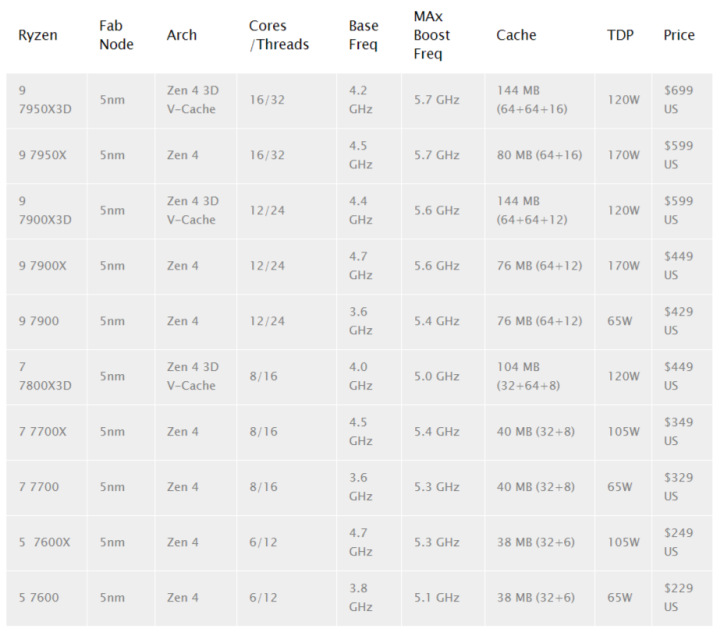
We tested AMD’s new Ryzen 7000X3D processors using an X670E motherboard and 2x16GB G.skill Trident Z5 NEO DIMMs at 6000 MHz in Expo mode. We measured different aspects of performance to see how well the Ryzen 7000X3D processors performed.




We show you CPU-Z screenshots of the processors that we have installed, loaded, and turned on. Let’s zoom in on these screenshots and see the details. The CPU-Z screenshots confirm that everything is working fine. The processors are fitted correctly and ready to do their jobs effectively. The screenshots show that the processors have the required resources and are fully functional.If interested, you can download CPU-Z here



Power Consumption
The energy consumption of the entire PC, including its motherboard, processor, graphics card, memory, and SSD, is displayed. The specific amount of energy used will vary depending on the motherboard’s additional ICs, controllers, Wi-Fi, and Bluetooth, as well as the PSU’s efficiency. It should be noted that our measurement covers the entire PC and not just the processor’s power usage. Adding optical drives, HDDs, and sound cards to your average PC may cause the energy consumption to deviate from our reported numbers. Additionally, the inclusion of RGB components such as a lit motherboard, keyboard, liquid cooler, and mouse can add between 10 and 15 Watts to the power consumption.



We remind you that power consumption measurements may change based on different PCs and their setups. The power usage of parts like the audio controller, 3rd party chips, network controllers, extra SATA controllers, extra USB controllers, and other chips on the motherboard should also be taken into account. Therefore, the results are not absolute but relative. Also, the CPU cores are pushed to 100%, which means maximum power consumption. We remind you that the average power consumption is much lower.
Temperatures
We do not compare temperature data because we need to use the same cooling on all platforms. Also, the coolers (RPM) can react differently to TDP and settings in the motherboard BIOS. So, we do a temperature stress test instead.
We chose to use a heatpipe cooler because of the lower TDP. It worked well as the CPU temperature did not go over 80 degrees Celsius during heavy use.

We are ready to start the benchmark part of this article, but first, let me show you our test system and the software we used.
Mainboard and processor
MSI X670E Tomahawk
AMD Ryzen 7 7800X3D
Graphics Cards
GeForce RTX 4090 (founder edition)
Memory
2×16 GB DDR5 6000 MHz (G.Skill Trident Z5)
Power Supply Unit
1200 Watt Platinum Certified Corsair AX1200i
Monitor
Dell 3007WFP – QHD up to 2560×1600
ASUS PQ321 native 4K UHD Monitor at 3840 x 2160
OS related Software
Windows 11 64-bit (latest patches & updates installed)
DirectX 9/10/11/12 latest End-User Runtime
Nvidia GeForce driver (latest WHQL)
A Word About “FPS”
What do we want in gaming, performance-wise? First of all, obviously Guru3D thinks that all games should be played at the best image quality (IQ) possible. But there’s a problem, IQ often affects the performance of a graphics card. We measure this in FPS, the number of frames a graphics card can show per second, the higher it is the more smooth your game will look.
A game’s frames per second (FPS) is a calculated average of a series of tests. That test is usually a time demo, a recorded part of the game that is the same as the actual game and its gameplay experience. After setting the same image quality settings; this time-demo is then used for all graphics cards so that the actual measuring is as fair as can be.
Frames per second Gameplay
<30 FPS very limited gameplay
30-40 FPS average but very playable
40-60 FPS good gameplay
When it comes to gaming, adjusting your monitor’s brightness and contrast levels is a crucial step. However, it has come to our attention that many of you may have incorrectly set up your monitors. This is evident from the occasional emails we receive from readers who are unable to differentiate between the colors in our benchmark charts in reviews. In such instances, it becomes apparent that the monitor is not set up correctly.
When analyzing the graph above, what should you be on the lookout for?
The top bar is a straightforward test pattern that includes 255 evenly spaced brightness levels and no embedded profile. If your monitor is configured correctly, you should be able to distinguish every step, and each step should have the same visually distinct difference from its adjacent steps. The contrast difference between the steps at the dark end of the bar should be similar to the contrast difference at the light end of the bar. Additionally, the first step must be completely black.
The three lower blocks are as follows: The far left block is a black square containing a tiny box that is slightly darker than black. The middle block is a square with lines and a central gray square. The far right block is a white square containing a small “gray” square that should barely be noticeable. Only when you can discern all the small differences within these blocks can you conclude that your monitor’s contrast and saturation settings are correctly configured.
This IPC (Instructions per cycle) test is designed to develop and evolve gradually over time. To ensure a precise comparison of architecture performance, we fix all processor cores at 3500 MHz. This test is focused on measuring single-thread performance. For many people, this metric is the ultimate benchmark for determining the speed of a processor’s architecture per core. However, it’s important to note that higher frequency allowances, P-states, caches, and memory latency are all factors that can define per-core performance. So, while IPC multiplied by a higher clock frequency equals performance, it’s not the only consideration.

Processor performance: CineBench 20
Cinebench R20 benchmark is more capable of dealing with heavily threaded processors. You need a PC with at least 4 GB of memory and SSE3 instruction set support. Maxon states Cinebench R20 is now using four times the memory and eight times the CPU computational power compared to Cinebench R15.




Performance – CineBench 23
A batch of Cinebench R23 results has been initiated and will gradually accumulate. At this stage, they are to be viewed as temporary indicators.


Processor Performance – Blender
Every year, processors get exponentially more threads and cores, so we’ve added Blender. We test three renders that take a lot of time and work: Junkshop, Monster, and Classroom. Many cores and threads are suitable for the software.

CPU-Z Benchmark
CPU-Z offers a pretty nice performance measurement to test RAW CPU performance, performance is measured both as single-core and multi-threaded core performance. It offers a fast and easy manner in which to quickly view single-threaded and multi-threaded SMT performance. Give it a try yourself, it is easy to use.


Benchmarks: De/Compression – 7-Zip Multi-threaded
In this segment of the benchmarks, we’ll walk through compression software applications. We’ll use 7-ZIP and look at both compression and de-compression performance. 7-Zip is a multi-threading archiver, especially in de-compression that shows exceptionally well.


Benchmarks: Google Chrome – Kraken and Jetstream Browser
We added this benchmark as it is an underestimated thing, it’s what we do all the time on the PC hence we are introducing a proper browser performance test. The Mozilla Kraken-browser benchmark applies multiple complex calculations based on javascript. This will bring you a good overview of browser performance. We test with the latest iteration of Google Chrome. JetStream is a JavaScript benchmark suite focused on the most advanced web applications. Bigger scores are better. For Jetstream, it is clear that it likes non-SMT (hyperthreaded) processors.


Video Transcoding
Video transcoding is well suited for systems that have more CPU cores. Encoding/transcoding to x.264 format is one of a processor’s most intensive tasks. In this test we encode a h.264 DTS 1080P trailer to Matroska x.264 with 5.1 channels AC3. This software is nice for benchmarking the CPU and memory. Compute wise this title also allows you to test features like AVX and OpenCL. We are testing brute processor performance right now though.
- Handbrake runs 16 cores max
The displayed number is the number of frames rendered per second averaged out over the encoding process. The higher the number, the faster the performance is. It’s exactly in applications like these where processors with more cores really shine as they are all utilized to the maximum.

Content creation: FryRender
FryRender is a benchmarking framework for everyone, not just for 3D users; anyone out there, from hardware integrators or hardware reviewers to die-hard gamers. Since its conception, FryRender has been designed with the aim of being the most muscled engine in its category. As a result, and after several years of intense development, FryRender’s core doesn’t let a single CPU cycle be wasted. Its routines have been written to be cache efficient, and to take the maximum advantage possible of the new multi-threading capabilities present in modern CPU architectures. Being a highly-optimized and extremely math-intensive application (mostly in floating-point) which makes a very efficient use of the system’s cache, we think that FryRender is the near perfect tool for measuring how much ‘brute computational power’ a computer is able to deliver.
- FryRender utilizes a maximum of 32 threads

Performance – Vray NEXT and Indigo 4.0
V-Ray is a stand-alone application to test how fast your hardware renders. The results are displayed in render time mode. The standalone application includes a single GPU scene and a single CPU scene. V-Ray is a computer-generated imagery rendering software application developed by the Bulgarian company Chaos Group. It is a commercial plug-in for third-party 3D computer graphics software applications and is used for visualizations and computer graphics in industries such as media, entertainment, film and video game production, industrial design, product design, and architecture. The software supports multi and mega threading, it is not limited by even 64-threads.
Following is Indigo Renderer, an unbiased, photorealistic GPU and CPU renderer aimed at ultimate image quality, by accurately simulating the physics of light. State of the art rendering performance, materials and cameras models – it’s all made simple through an interactive, photographic approach with few abstract settings, letting you concentrate on lighting and composing your imagery.



Corona Ray Tracing
This tool is very easy to use, simply save, extract, and run the downloadable file from their site and you will get started and it will automatically give you results at the end that we can then use to compare performance between CPUs. Workstation grade systems with up to 72 CPU threads can be used in this benchmark, meaning that it was made with heavy threading in mind, making it suitable for testing CPUs with both small and large CPU core counts.

Performance System Memory: Memory Read Test
Our memory tests are focused on copy, write, and latency. We moved away from 4800/5200 MHz and run 6000 MHz / for our reference processor tests these days (Intel and AMD).


Performance – Synthetic Gaming – 3DMark Time Spy
3DMark includes everything you need to benchmark your hardware. Time Spy is way more GPU-dependent, though. But still, a very representative title concerning PC gaming performance.


Performance – Gaming – Far Cry 6
We now run a test series to compare the performance of the fastest Intel desktop processors against the Ryzen processors in games. To ensure a comprehensive assessment, we will be using a range of different games for the tests over the next few pages.



Performance – Gaming – Watch Dogs: Legion
We now run a test series to compare the performance of the fastest Intel desktop processors against the Ryzen processors in games. To ensure a comprehensive assessment, we will be using a range of different games for the tests over the next few pages.



Performance – Gaming – Formula 1 2022
We now run a test series to compare the performance of the fastest Intel desktop processors against the Ryzen processors in games. To ensure a comprehensive assessment, we will be using a range of different games for the tests over the next few pages.



Performance – Assassins Creed: Valhalla
We now run a test series to compare the performance of the fastest Intel desktop processors against the Ryzen processors in games. To ensure a comprehensive assessment, we will be using a range of different games for the tests over the next few pages.



Performance – Gaming – The Callisto protocol
We now run a test series to compare the performance of the fastest Intel desktop processors against the Ryzen processors in games. To ensure a comprehensive assessment, we will be using a range of different games for the tests over the next few pages.



Performance – Gaming – Forspoken
We now run a test series to compare the performance of the fastest Intel desktop processors against the Ryzen processors in games. To ensure a comprehensive assessment, we will be using a range of different games for the tests over the next few pages.



Performance – Gaming – The Witcher III
We now run a test series to compare the performance of the fastest Intel desktop processors against the Ryzen processors in games. To ensure a comprehensive assessment, we will be using a range of different games for the tests over the next few pages.



Performance – Gaming – Hitman III
We now run a test series to compare the performance of the fastest Intel desktop processors against the Ryzen processors in games. To ensure a comprehensive assessment, we will be using a range of different games for the tests over the next few pages



Final Words
AMD has refined the 7800X3D in a way that makes it less competitive in both single and multithreading compared to other 8-core Series 7000 processors. The base and turbo clocks have been significantly lowered, but the X3D cache works extremely well for gamers, reducing CPU overhead. As the cheapest Series 7000 X3D SKU, this processor provides excellent game performance, even when paired with the fastest GPUs available, making it a pure win. While other products may be slightly faster for single and multithreaded applications, this SKU is still plenty fast for 90% of its intended functionality. Intel’s Raptor Lake SKUs are as fast as, or even faster than, comparable processors in their base design. However, AMD has a significant advantage in terms of energy efficiency. This processor is designed to operate within a 120W target TDP, and at that wattage, it can deliver game performance close to that of the Core i9 13900K, while running at 80 degrees Celsius with a decent heatpipe-based cooler. Another advantage of this product is that there is no software dependency, unlike the 7900X3D/7950X3D.
Gaming performance
The Ryzen 7 7800X3D will come with eight CPU cores or 16 threads, along with an additional 64 MB silicon die of 3DV-Cache. The processor has a 120 W TDP rating and boasts a base frequency of 4.2 GHz, which can be boosted up to 5.0 GHz. The application performance of the 7800X3D is quite similar to that of the Ryzen 7 7700(X), some benchmarks have shown differences due to the cache differntial. However, it’s important to note that the 7800X3D is not primarily designed for productivity purposes, but rather, it’s intended for use in gaming rigs.
Gaming performance
The Ryzen 7 7800X3D will come with eight CPU cores or 16 threads, along with an additional 64 MB silicon die of 3DV-Cache. The processor has a 120 W TDP rating and boasts a base frequency of 4.2 GHz, which can be boosted up to 5.0 GHz. The application performance of the 7800X3D is quite similar to that of the Ryzen 7 7700(X), some benchmarks have shown differences due to the cache differntial. However, it’s important to note that the 7800X3D is not primarily designed for productivity purposes, but rather, it’s intended for use in gaming rigs.

With its eight cores, the 7800X3D can even match the 7950X3D in gaming.
Notably, in most situations, the 7800X3D can match or even surpass (gaming) the Core i9-13900K from Intel. One should also take note of the substantial price discrepancy between the two processors, as the 7800X3D is priced at $450 while the 13900K retails at $570. However, in tasks requiring multiple threads, Intel’s processor will outperform the 7800X3D. Additionally, for those searching for more budget-friendly options with comparable performance, the 13700K and 13600K are worth considering.

And then, if we look at the Core i9 13900K versus the emulated 7800X3D, it’s free from latency compared to the 7950X3D and performs even a notch better; at Full HD, we measure 4% faster performance overall.
Energy efficiency and heat
The AMD X3D CPU showcases remarkable energy efficiency and outperforms its competitors in terms of power consumption during gaming. Our simulated testing of the Ryzen 7 7800X3D demonstrated a power requirement that was half of what other CPUs typically need. This reduction in power consumption benefits the user’s power bill and also helps to mitigate heat buildup during prolonged gaming sessions. In fact, we found that the processor can be adequately cooled by a mainstream LCS cooler. Furthermore, the delayed release of the 7800X3D may prove advantageous, as it provides ample time for AMD and its motherboard partners to address any lingering issues, and for overclockers to uncover new ways to enhance its performance.

I also like to show you the above table; this is the average energy used per game, and as you can see the processor just uses 62W (average) in these games. That makes the 7800X3D a very energy-efficient beast.
Price and value
The asking price for the Ryzen 7 7800X3D has been kept the same as the 7900X, which is good news for PC gamers who are in the market for a new processor. While the overall application performance may be slightly slower, recent tests have shown that some applications actually run faster on this new processor. The prices for the different models are as follows: Ryzen 9 7950X3D for $699, Ryzen 9 7900X3D for $599, and Ryzen 7 7800X3D for $449.

Conclusion
As I conclude, I am happy to have had my hands on the much-anticipated 7800X3D finally. Equally important, there has been a recent drop in motherboard prices, and the B650 is now compatible with X3D after a BIOS upgrade, and DDDR5 prices are decreasing rapidly. The question arises whether one should opt for the 7800X3D or the reliable and tested 7950X3D. The answer is simple: if you are interested in content creation, have other heavy workloads, or future-proofing your system, then the 7900X3D/7950X3D is undoubtedly an exceptional choice. On the other hand, if you primarily intend to use your system for gaming and do not have stringent workload demands, then the 7800X3D could be the processor you need at a more reasonable price level. Overall, the 7800X3D’s exceptional energy efficiency and game performance make it an intriguing option for gamers. However, if you require a bit more multi-threaded performance for other workloads, it would be worthwhile to consider the 7900X3D and 7950X3D.



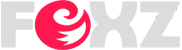
0 Comments