Razer, a US-based gaming equipment company founded in 1998, has released the Basilisk Pro V3, a refreshed version of its 2019 Basilisk Ultimate. This right-handed ergonomic mouse boasts 10+1 programmable buttons and Razer’s latest Focus Pro sensor with a 30,000 CPI capability. The main buttons are equipped with Razer Optical Mouse Switches Gen-3 rated for 90 million clicks, ensuring low latency and no risk of double-clicking. The HyperScroll Tilt Wheel can be adjusted for either tactile or free-spin scrolling, and the smart-reel mode dynamically switches between the two based on scroll speed. The Basilisk Pro V3 offers both Bluetooth and 2.4GHz wireless connectivity, with a cited battery life of up to 90 hours in 2.4GHz mode, which decreases when the RGB lighting is enabled. Customization of the lighting and other features is possible through Razer Synapse, along with five on-board memory profiles. The mouse can be charged through the included cable or with the separately purchased Razer Mouse Dock Pro or Razer Wireless Charging Puck. With a polling rate of up to 4000Hz in 2.4GHz mode, enabled by the Razer HyperPolling Wireless Dongle or Razer Mouse Dock Pro, the Basilisk Pro V3 is available in black or white.



In addition to the mouse, the sturdy box contains a USB Type-C to Type-A charging cable, a full-speed wireless dongle, a wireless extender, a quick start guide, and a set of stickers.

The weight of my scale is approximately 113 g (+/- 1 g), which is slightly heavier than the weight listed by Razer. Other similar-sized gaming mice include the ASUS ROG Chakram X at 128 g and the ROCCAT Kone XP Air at 98 g. Compared to the Basilisk Ultimate, the V3 Pro weighs 6 g more and can be considered a decent weight.


The Basilisk V3 Pro comes with a braided USB Type-A to Type-C charging cable, which is flexible but lacks an anchor at the mouse end. However, the connection is strong enough to prevent the cable from coming loose during use. The cable is not as flexible as the recent ASUS ROG or Glorious charging cables, but is significantly better than previous Razer charging cables. With the cable, the mouse can be used as a wired mouse with no noticeable difference in handling. The cable has HyperPolling Wireless Dongle support and provides high-speed wired mouse-level shielding. It is 1.80 m in length.
The charging cable also doubles as an extension cable when used with the wireless extender, allowing the user to keep the distance between the dongle and mouse as short as possible. The wireless extender dongle can be stored in a compartment on the underside of the mouse.

The Basilisk V3 Pro features non-colored PTFE (Teflon) feet with rounded edges for optimal glide and average thickness. The sensor ring helps maintain consistent CPI when subjected to vertical pressure.

The Mouse Dock Pro combines two key features – it works as a HyperPolling Wireless Dongle with a polling rate of up to 4000 Hz in 2.4 GHz wireless mode and serves as a charging dock using induction technology. The product comes with a puck that replaces the default one on the Basilisk V3 Pro, allowing the mouse to magnetically attach to the dock. The RGB lighting on the dock can display the battery level of the mouse when it is in 2.4 GHz wireless mode. The Mouse Dock Pro is compatible with both the Basilisk V3 Pro and Naga V2 Pro, and can be purchased for $69.99.

The Basilisk V3 Pro keeps the same right-handed ergonomic design as earlier models. It resembles the Logitech G502, but without the extra buttons on the left side, resulting in a narrower front. Both mice have a similar hump curvature, dimensions, and geometry, including a low-sitting right main button, a rounded back with minimal tapering, and minimal curvature on the right side. In short, the Basilisk V3 Pro features a classic and functional design that has proven effective.

The Basilisk V3 Pro is best suited for palm and claw grip styles. It features a large size with a moderately pronounced hump, making it ideal for medium to large hands. I have 19 cm long and 10 cm wide hands and found the mouse to be very comfortable in claw grip.

The following table showcases the dimensions of the Basilisk V3 Pro and other right-handed ergonomic mice. “Front height” refers to the distance between the base and primary buttons. The measurements listed with two decimal points were taken using a caliper, while those with one decimal point were taken using a ruler.
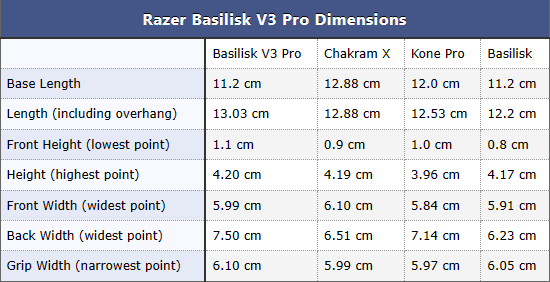
Here are comparison images of the mice that have been measured
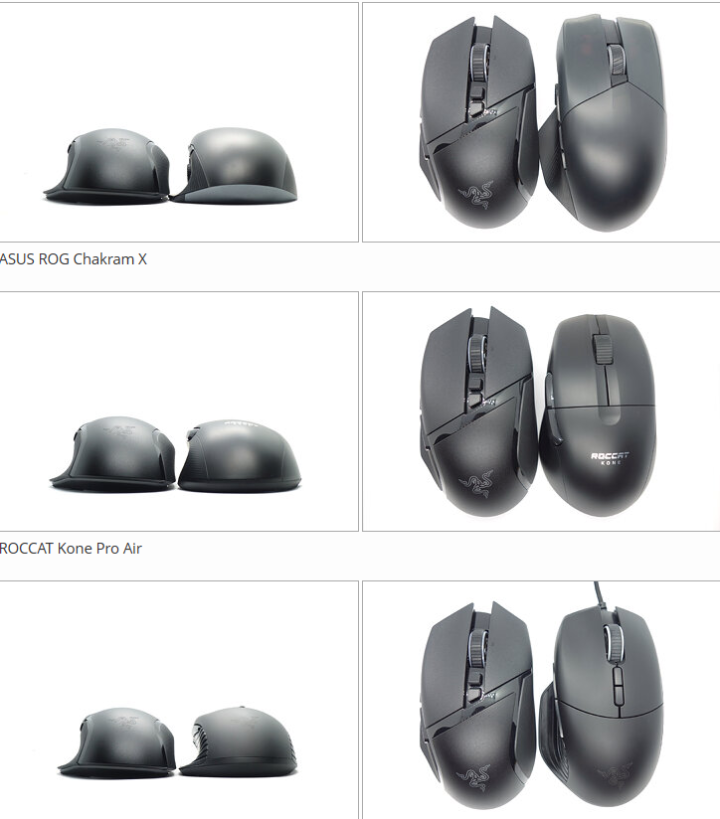
The construction of the mouse is robust. No creaking or bending of the shell can be noticed when pressure is applied. However, a rattle can be heard when shaking the mouse and the side buttons cannot be activated by squeezing. On the positive side, accidental clicks are not a problem even when slamming the mouse.

The Basilisk V3 Pro has excellent main buttons. The left button has a minimal pre-travel and post-travel, while the right button has a noticeable pre-travel but minimal post-travel. The button response is crisp and firm, but the feedback is not consistent between the two buttons, with the left button feeling less tactile. Although the buttons are visually separated from the shell, they have minimal lateral movement and require a firmer press. The buttons have a medium level of stiffness and are equipped with a pair of Razer-branded 3rd-generation optical switches.

The side buttons on the mouse have good to excellent response, with minimal post-travel. However, the back button feels a bit flimsy. The button placement is good and allows for easy actuation with a thumb roll. The buttons are powered by CF (ChangFeng) black plunger switches.
A “sniper” button is located below the forward button, with low post-travel but high pre-travel. As it is more of a lever than a button, it requires repositioning the thumb to access. This button is powered by a CF white plunger switch and cannot be replaced or removed.
Two additional buttons are located at the top of the mouse. By default, the forward button switches between tactile and free-spin scroll wheel modes, while the rear button cycles through CPI levels. These buttons use unbranded black plunger tactile switches. The bottom slider allows switching between 2.4 GHz mode, Bluetooth, and off-state and works well. A bottom button allows cycling through five onboard memory profiles and uses another unbranded tactile switch.

The scroll wheel of the device has excellent performance, despite the elevated noise levels. Its tactility is highly precise, enabling precise scrolling. Additionally, it can be set to a free-spinning mode for faster scrolling. The scroll wheel operates through an optical encoder and a motor that modifies the tactility. A medium level of force is required to activate the middle click function, which is carried out by a black plunger switch. The scroll wheel can also be tilted to the left or right, providing access to two extra button functions, controlled by additional black plunger switches.
The Basilisk V3 Pro boasts a top surface with a matte finish and sides made of durable rubber with a dot pattern. The grip is solid and the material resists attracting fingerprints and dirt, making it low maintenance. Although, thorough cleaning may prove challenging on both surfaces. Overall, the materials used in its construction are of good quality.

To disassemble the Basilisk V3 Pro, remove all skates except for the sensor ring and rear skate. Four T6 Torx screws can be found under the dongle cover and front skates, while a Philips screw is located under the thumb-rest skate. Once these are removed, the top and bottom shell can be easily separated.
The mouse’s internal design is simple. The top and side buttons are on their own PCB, attached to the top shell, and connected to the main PCB through a 5-pin connector. The rear LED strip is connected to the main PCB via a ribbon cable. The battery is on a plastic assembly above the sensor, which also holds the scroll wheel assembly, connected to the main PCB via another ribbon cable. The battery holder is secured to the bottom shell with four screws, and the main PCB is attached with two screws. The PCBs are thin and the MCU (Nordic nRF52840) is rear-mounted on the main PCB.
Debouncing is a common feature in computer mice to prevent unintended effects from switch bouncing. It results in click latency, which can be measured with NVIDIA’s Latency Display Analysis Tool (LDAT). This tool measures the time between the electrical activation of the left main button and the OS receiving the button-down message. The results show that the lowest click latency in wired mode was 1.4 ms with a standard deviation of 0.20 ms. The lowest click latency in wireless mode was 0.9 ms with a standard deviation of 0.38 ms, when using the included full-speed dongle. The HyperPolling Wireless Dongle improved the latency, with the lowest measured latency being 0.5 ms with a standard deviation of 0.07 ms at a polling rate of 2000 Hz. The latency difference between wired and wireless (1000 Hz) was 0.5 ms in favor of the latter.



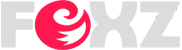
0 Comments