Corsair’s Vengeance RGB Pro DDR4 Kit: A Comprehensive Review on AMD Platform

PC enthusiasts have gone wild for lighting solutions and Corsair has responded with their new Vengeance RGB Pro DDR4 kits, which feature premium digital RGB lighting as opposed to their previous non-digital RGB lighting solutions. Our review sample is built with Samsung B Die DDR4 chips, which are said to provide better performance with Ryzen CPUs.
To provide a thorough evaluation, we have set up a test bench configuration on both Intel and AMD platforms. AMD kindly supplied us with their leading Ryzen 7 2700X chip for testing. Other manufacturers like Asus and Antec also participated by providing their products for the test bench.
Corsair was generous enough to sponsor us with their top-of-the-line Vengeance Pro RGB kit. Today, we will be evaluating the kit on our AMD test bench to see what it has to offer to PC enthusiasts.
The Corsair Vengeance RGB Pro kit is a high-performance DDR4 memory with addressable RGB lighting. Available in black and white, it comes in multiple configurations, from 16GB to 128GB, and has frequencies ranging from 2666MHz to 4700MHz. Our review sample features a black 2x8GB kit rated at 3200MHz with 16-18-18-36 timings at 1.35V.
These kits are compatible with Intel 100, 200, 300 series chipsets, X299 series, and AMD 300, 400 series chipsets. The test was conducted on an AMD X470 platform and the results showed that the Ryzen 7 2700X is well-suited for these kits.
The anodized aluminum heatsinks on both sides not only look great, but they also help keep the memory cool. Additionally, the vibrant, vivid, and fluid RGB lighting is a stunning addition to any setup. Our review recommends the Corsair Vengeance RGB Pro as the best DDR4 RAM for the i9-12900k.
Product: Vengeance RGB Pro 3200MHz CL 16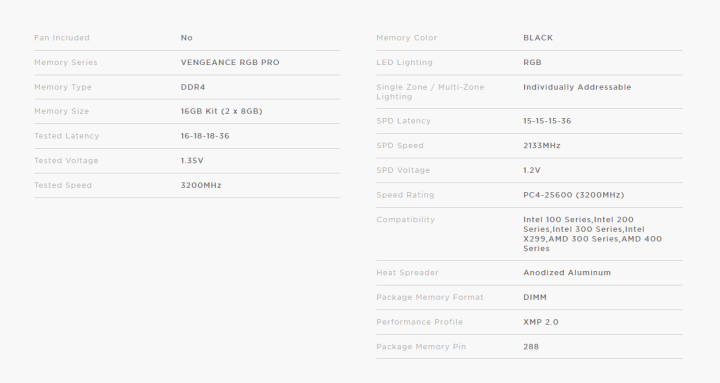
Unboxing and Packaging of the Corsair Vengeance
The Corsair Vengeance kit comes packaged in the familiar black and yellow Corsair paperboard box. The front of the box prominently displays the Corsair logo and brand name on the top left, and the key specifications of the kit, including DDR4, 2x8GB, and 3200MHz, on the top right.
A photo of a single module with multi-colored LED lighting highlights the digital lighting solution, which can be controlled using Corsair’s free iCUE software. The kit is Intel XMP certified, and the label “VENGEANCE RGB PRO” is printed at the bottom of the box. The packaging itself exudes quality and attention to detail.

The Corsair brand and logo are prominently displayed on the top left of the box’s back. On the top right, the text “Vengeance Pro RGB” stands out. The standout feature of the kit is noted in six different languages. This kit is compatible with Microsoft Windows 7, 8.1, and 10 operating systems, as well as Gigabyte RGB Fusion and MSI Mystic Lighting. It’s disappointing to see no Asus AURA Sync support. The bottom of the box features a sticker with the kit’s serial number, part number, and manufacturing location in Taiwan. The “x2” on a yellow background on the right side of the sticker indicates the number of modules in the package. The kit is also backed by a limited lifetime warranty.

Both the left and right sides of the product are identical and display the Corsair brand and logo on the far left. In the center, it reads “Corsair Vengeance RGB Pro” with “DDR4” below it. On the far right, the capacity of the kit is indicated.

A Closer Look at Corsair Vengeance
It’s time to examine the Corsair Vengeance RGB Pro series DDR4 memory kit, including its design and RGB lighting effects. According to Corsair, the kit offers both impressive DDR4 performance and stability, enhanced by dynamic multi-zone RGB lighting with ten LEDs per module. The RGB lighting is controlled and synchronized through Corsair iCUE software.
The Corsair Vengeance RGB Pro series comes in black and white colors and is available in 8GB module increments, starting at 2666MHz and reaching a high of 4700MHz. It’s important to check the specifications before purchasing, as not all kits support the same frequency. Each module features a thermal sensor that can only be read by Corsair’s iCUE software. Our review kit consists of two 8GB modules with a base timings of 15-15-15-36 and a base frequency of PC4-17000 (2133MHz) at 1.20V. The rated timings are 16-18-18-36 with a frequency of PC4-25600 (3200MHz) at 1.20V.
It is a Non-ECC, Unbuffered DIMM with a 288-pin DDR4 layout. These kits have been tested for compatibility and reliability with both Intel and AMD platforms and are Intel XMP 2.0 ready. The kit is also compatible with AMD Ryzen processors using the AM4 socket, making it a suitable choice for those with an AMD-based test bench. This kit was kindly sponsored by Corsair for our newly set up AMD platform test bench.

The Corsair Vengeance RGB Pro kit features a black multi-layered PCB with ICs on both sides, which may suggest the same PCB is used for different capacities. The kit includes single-sided modules, with four memory chips on each side. The thermal pad runs across the non-populated side of the heat spreader and each chip has its own black thermal pad on the populated side. The module measures 142x45x7mm (LxHxW) and 50mm in height, including the 288-pin connector. The height should be considered with respect to the CPU cooler, as the RGB modules should not be blocked. Each IC has been screened for top performance and overclocking potential, with a starting speed of 2666MHz, which can go as high as 4700MHz in some configurations. The heat spreaders are black anodized aluminum with vented slots on both sides, which also serve as a diffuser for the lighting. The Corsair logo and Vengeance RGB Pro are printed on a black plate in the center. The heat spreader is not fully covering the PCB and air ventilation is ensured from both ends. The diffuser on the top has a 5-layered design with 10 RGB LED zones controlled by the Corsair iCUE software. The lighting is fluid and even with no spill over. Our review sample has Samsung B-Dies for top performance and is XMP 2.0 certified with 16-18-18-36-54 timing at 1.35V using a 3200MHz frequency. The kit also has in-built thermal sensors with temperature accuracy rated at B-Grade.
iCUE and RGB Lighting
Before we proceed to testing, let’s discuss the digital RGB lighting on this kit. This is a crucial aspect of these modules, along with performance. The kit has 10 RGB LED lighting zones under the diffuser, each of which can be controlled separately through the iCUE software.
However, I encountered a problem when iCUE failed to detect the kit on both Intel and AMD systems. I eventually resolved the issue by updating the iCUE software and downgrading the BIOS on my Asus Strix X470-F motherboard to version 4202.
The iCUE interface is divided into several sections. On the left side, there are action options for connected devices. The top side has the Home, Dashboard, Instant Lighting, and Settings menus. Under the Devices section, the kit should show up as detected.
By clicking on the connected device, the user can access further options. In my case, the only Corsair device on the test bench was the Corsair Vengeance RGB Pro, which I selected. The right side shows the picture of the DDR4 module and its temperature readings.
It’s worth noting that these kits have built-in thermal sensors from Seiko Instruments, and iCUE is the only software that can read these sensors at the moment. I tried using AIDA64 and HWInfo64, but neither showed any options for these sensors. However, HWInfo64 does display memory thermals, regardless of the built-in sensors. Under the Default Profile, users have several options to control various aspects of the memory.
DIMM Setup
Lighting Effects
Timings
Graphing
Notifications
The DIMM setup feature in Corsair allows users to easily set up their memory based on the dual-channel or quad-channel motherboard configuration and number of installed modules. The DIMM layout option allows users to select from different configurations based on the number of DIMMs they have. In my case, I chose the 2 X 4 DIMM layout as I am using a 2x8GB configuration.
The lighting control in iCUE is a key feature, giving users complete control over their lighting setup. iCUE offers a variety of lighting modes that users can easily choose from. The lighting modes are divided into three main categories.
Predefined
Custom
Lighting Link
Categories and Modes of Lighting Control in iCUE
Rainbow Wave
Spiral Rainbow
Rainbow
Color Shift
Color Pulse
Color Wave
Rain
Visor
Sequential
Marquee
Temperature
Static Color
Multi-Color
Type Lighting
Some lighting modes in iCUE have limited control options, such as Spiral Rainbow which only offers speed and direction control of the lighting flow. Others, however, have additional controls.

How to Manage Individual LED Zones?
For those interested in controlling individual LED zones on the Vengeance RGB Pro, the Multi-Color option under Custom is the solution. This option displays LED numbers 1 to 10 and each number has its own color box to choose from. You can select any color from the palette or define your own using hex codes or other combinations, providing great flexibility and ease of use. The Timings option displays the current memory timings.
The Settings menu shows memory settings at the top and software settings at the bottom. Here, you can adjust the brightness of the memory. It would have been convenient if there was also a brightness control under the Lighting tab. The firmware version of the memory is also displayed here. If the software prompts you to update the firmware, you may choose to do so or not, depending on your preference. The General settings allow you to change the temperature reporting unit, restart iCUE, enable debug logging, start the software at windows login, check for software updates, etc.
Sensor Logging allows you to monitor telemetry for selected sensors. In my case, I selected both modules. The OSD option enables display of selected parameters in the OSD.
Overall, Corsair iCUE is a comprehensive software that gives users complete control over their connected Corsair devices and allows for color coordination and synchronization of lighting effects across multiple Corsair devices. The included lighting pictures only hint at the brilliance of Corsair’s product offerings.

AMD AM4 Test Bench Configuration for Sponsored Kit
AMD Ryzen 7 2700X
Asus Strix X470-F Gaming
Asus ROG Ryujin 360
Asus ROG Strix GeForce RTX 2080
Adata XPG SX950U 250GB
Antec HCP 1300
Primochill Praxis Wetbench
The kit was tested using AIDA64 Extreme and SiSoftware Sandra suite with XMP loaded. The APU frequency was kept at 100 MHz and the kit was overclocked manually with voltage regulation. The BIOS version 4207 was used and the Asus motherboard on the test bench supported a maximum frequency of 3466 MHz (OC). The kit was able to reach 3466 MHz without changing the timings, but due to the motherboard limitations, it couldn’t go beyond this frequency. The timings were reduced to 14 CAS using 1.380V and 3466MHz.
The AIDA64 Memory benchmark showed a 7.57% performance boost in read speeds, 8.32% boost in write speeds, and 7.98% boost in copy speeds when the Corsair kit was overclocked to 3466 MHz. Tightening the timings also improved the latency to 61.7 ns from 68.3 ns on XMP and tested timings. The performance boost was also reflected in the SiSoftware Sandra Memory Bandwidth tests. A comparison was made with another digital RGB RAM from ADATA, the XPG Spectrix D41 with 2666 MHz.

Corsair has released two new high-performance DDR4 memory kits, the Dominator Platinum RGB and the Vengeance RGB Pro. The Vengeance RGB Pro kit was tested by the reviewer, who received it as a sponsorship from Corsair, AMD, Asus, and Antec. The kit is available in various sizes ranging from 16GB to 128GB and with speeds from 2666MHz to 4700MHz. It has a 288-pin DDR4 layout, uses Samsung B-Die chips, and has a black PCB with thermal sensors and 10 RGB LED zones. The iCUE software allows for full customization of the RGB lighting and thermal monitoring. The kit was tested to reach 3466MHz and impressed the reviewer with its vivid RGB lighting solution. The Vengeance RGB Pro kit is a great value for its price, especially for those who want an immersive lighting experience.



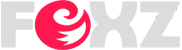
0 Comments