In order to evaluate power consumption, temperature, clock speed, and fan speed, we utilize Powenetics hardware and software. Our test procedure involves measuring in-line GPU power usage by collecting data while running Metro Exodus at 1440p ultra and the FurMark stress test at 1600×900. To ensure consistency in our results, we utilize the same Core i9-9900K test PC that we have used in the past. The Sapphire card was tested in its default setting and with AMD’s Rage mode enabled in the drivers, which increases the power limit by up to 10%.
The Metro Exodus test revealed that activating Rage mode led to a 22W (5.7%) increase in power consumption and a slight boost in performance. However, this increase in power usage is not significant enough to be noticed. The FurMark test revealed a slightly larger increase in power usage, but the Sapphire card still performed well below the Asus RTX 3090 Ti. It is unlikely that individuals who are willing to spend $1,000 or more on a graphics card would be concerned about an additional 50-100 watts during gaming.
A significant discrepancy exists between the clock speeds of AMD’s RDNA 2 GPUs and Nvidia’s Ampere GPUs. The Asus 3090 Ti has the highest GPU clock speed we have ever tested from Nvidia, slightly surpassing 2 GHz. On the other hand, AMD’s GPUs typically operate in the 2.25-2.6 GHz range. High clock speeds can benefit various aspects of performance such as the shader cores, ROPs, texturing units, Infinity Cache, etc. This is how AMD manages to maintain competitiveness with Ampere even though, technically, Nvidia’s GPUs should be faster.
In comparison to the reference RX 6900 XT, Sapphire’s card had 260MHz faster clock speeds at its default settings and nearly 330MHz higher (14.6%) with Rage mode enabled. It’s possible that Metro Exodus may not be as demanding on the latest GPUs as it used to be, so the gap may be even wider in some other games. This may be the case for games that showed more than a 15% lead for the 6950 XT over the 6900 XT.
Clock speeds in the FurMark test were lower, but the Sapphire card still managed to easily surpass 2.2GHz and averaged 10% higher than the RX 6900 XT.
The Sapphire Nitro+ Pure’s large heatsink and fans performed as expected, providing effective cooling. Interestingly, activating Rage mode caused the fans to spin faster, resulting in a 6C decrease in temperature. Regardless of whether Rage mode was enabled or not, peak temperatures remained within a reasonable range.
The increase in fan speed can be seen in the charts, where Rage mode increased fan RPMs by around 25% during the Metro test and an even larger 35% during the FurMark test. However, it’s worth noting that noise levels are more crucial than raw fan RPMs.
We used an SPL (sound pressure level) meter to measure noise levels at a distance of 10cm, aiming it directly at the middle GPU fan to minimize the impact of other fans such as those on the CPU cooler. The noise floor of our test environment and equipment measured 33 dB(A). At stock settings, the fans on the Sapphire card averaged 26% (across all three fans, although the middle fan generally spins faster), resulting in a noise level of just 37.3 dB(A), one of the quietest results we’ve measured, only the ASUS RTX 3070 Noctua was slightly better, by 1 dB. Rage mode increased the fan speed to 30% and 39.8 dB(A), which was still very good.
We also tested with a static fan speed of 75% to determine the potential for additional overclocking. As expected, this resulted in significantly more noise, with the Sapphire card reaching 56.2 dB(A). This is comparable to the results we’ve measured on many other third-party factory overclocked cards.




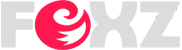
0 Comments